Already Registered MLO 3 for Android?
Get a discount for MyLifeOrganized 4 update!
Where do you want to buy MyLifeOrganized 4 update for Android?
How do I upgrade from version 3 to version 4 of Android task manager with discount using this website?*
- 1 Get your upgrade discount coupon by email
- 2 Enter received coupon code to the input below on this page
- 3 Click "Upgrade!" and purchase a license for MyLifeOrganized 4 for Android with discount
- 4 Enter your Activation Code for MLO 4 to the app:
Main menu -> Gear icon -> Registration -> Buy from MLO website
Note: If you have entered your coupon correctly you will see the upgrade price $ instead of full price
(*) We provide discount to upgrade from the previous version only. Thus, the discount does not apply for upgrades from MLO1, MLO2 to MLO4.
Please proceed with a regular purchase of MLO to upgrade from older versions.
(**) TAX/VAT may apply for certain countries.
How do I upgrade from version 3 to version 4 of Android task manager with discount on Google Play?*
- 1 Install MyLifeOrganized 4 for Android on your device using Google Play
- 2 If your purchase of MLO 3 has not been restored after installing MyLifeOrganized 4, then restore it manually in the app:
Main menu -> Gear icon -> Registration -> Restore Purchase -> Google Play - 3 When your purchase for MLO 3 has been successfully restored, you can upgrade to MyLifeOrganized 4 with a discount using this app form:
Main menu -> Gear icon -> Registration -> Buy from Google Play
Note 1: To restore your purchase on Google Play you have to use the same Google account you used when purchased a license for MLO 3 for Android.
Note 2: If you have restored your MLO 3 purchase you will see the upgrade price $ instead of the full price
(*) We provide discount to upgrade from the previous version only. Thus, the discount does not apply for upgrades from MLO1, MLO2 to MLO4.
Please proceed with a regular purchase of MLO to upgrade from older versions.
(**) TAX/VAT may apply for certain countries.
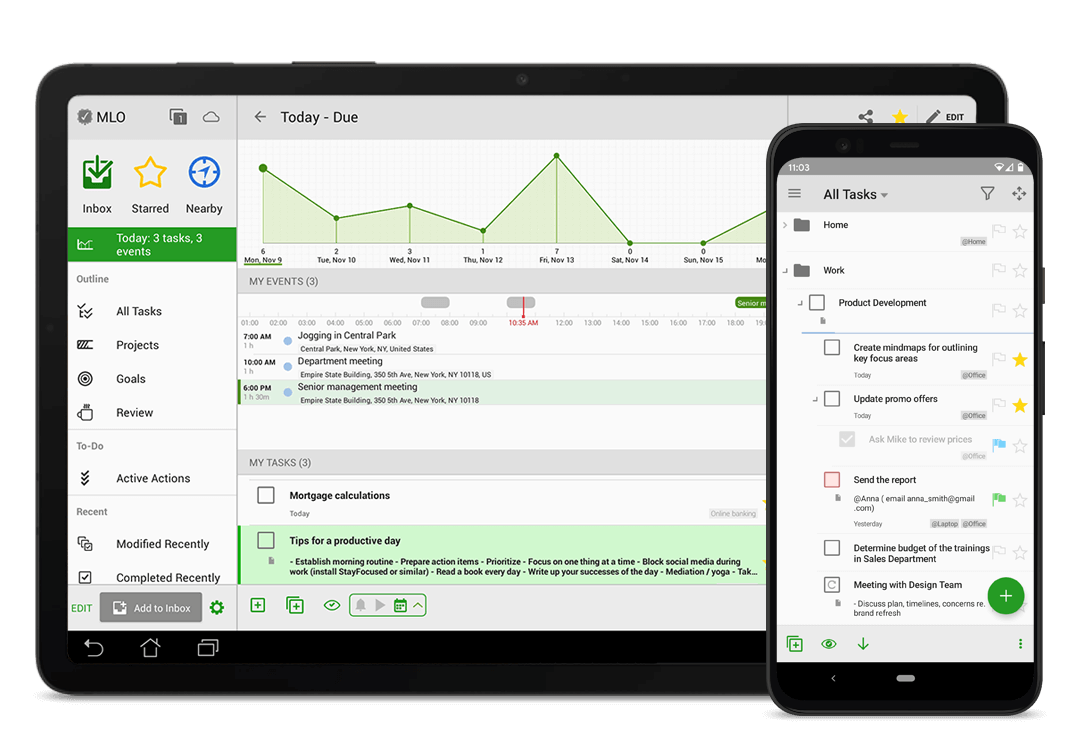
MyLifeOrganized 4 for Android
is just much better!
- Swipe actions
- Advanced Recurrence
- Task Formatting
- App Shortcuts
- Adding contacts to notes
- Intelligent Actions
- Task Templates
- ...and more
We Love Our Customers & They Love Us Back
Cloud Sync Service
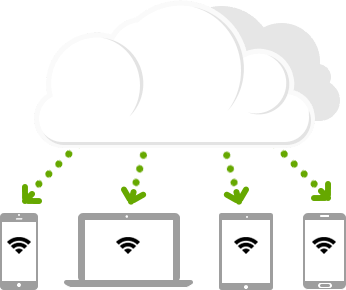
The MyLifeOrganized Cloud Sync service allows you to synchronize your data between different devices running the MyLifeOrganized task manager.