Try MyLifeOrganized 3 feature pack for Android!
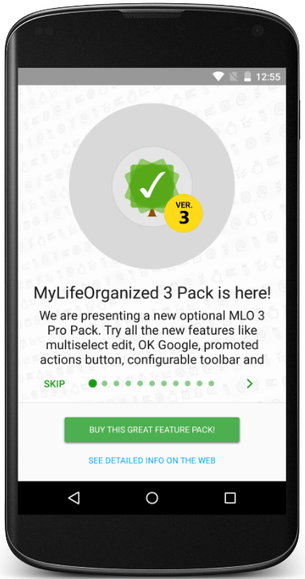
Get the most out of your daily MLO experience with the new MLO feature pack 3 for Android! The new optional Pro pack comes with many new smart features to streamline your task management process.
Check out the video presentation of the MLO 3 feature pack.
The final MLO 3 version is already out so you can install the update and play with the new features.
What's new in MLO 3 feature pack?
Download MLO 3 feature pack
15-day free trial period
Pricing and how to purchase
Discount for upgrade
MLO 3 replaces MLO 2
What's new in MLO 3 feature pack?
Promoted action button
MLO 3 offers one of the most outstanding elements of Android UI - promoted (floating) action button. Previously, it took some time to reach frequent actions requiring several taps. Now you can keep your favorite tools at hand and perform actions almost instantly. Tap once to access the primary action, long tap to see more actions you use the most:
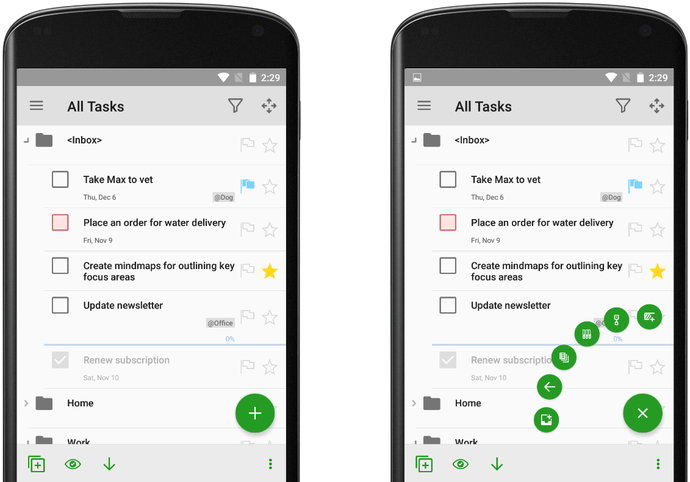
Toolbar configuration
You can also place some actions to the toolbar - it’s now your space for actions you access regularly.
Multi-Select edit
Now you can select multiple tasks from any branch and not only move, copy, cut and delete them, but also mark them as completed/incompleted, skip occurrences and even edit properties for all them at once.
Input parser
'Add to Inbox' has been taught to parse the text entered, like it does in the Windows version:
you type in all your task information using natural language and the MLO input parser converts it into a task with the ready-made properties:
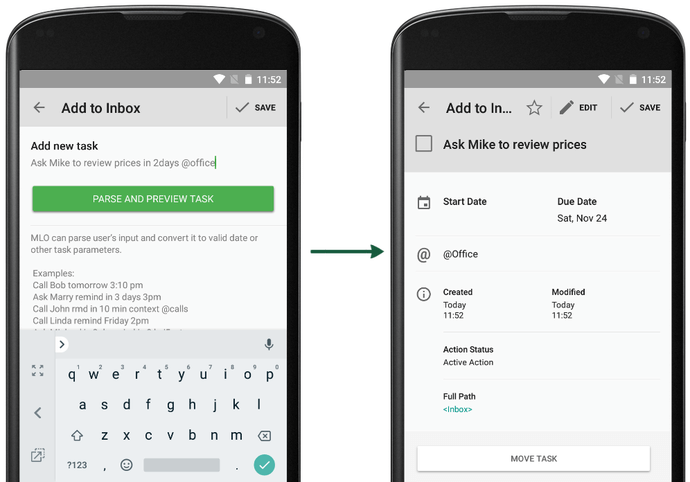
By the way, the voice input parser is now available in widget and shortcut. For example, you may say 'Hang pictures tomorrow, context Home' - and it will create a task. Read more about MLO-Android parsing tools.
OK google
Updated (Nov, 2020): Unfortunately, the command 'OK Google, take a note' is not working at the moment because of the changes in the latest versions of Google Assistant. We are working to restore this feature as soon as possible. As a workaround, you can use the voice input parsing in the Google Assistant widget, or in MLO widget/shortcut/notification panel.
Voice-to-text options don’t stop there because now MLO can work with Google Assistant!
You can say 'Ok, Google. Take a note.' and dictate a task from any screen in your device. Within seconds, it will appear in MLO along with the parsed parameters, such as context, dates, reminders.
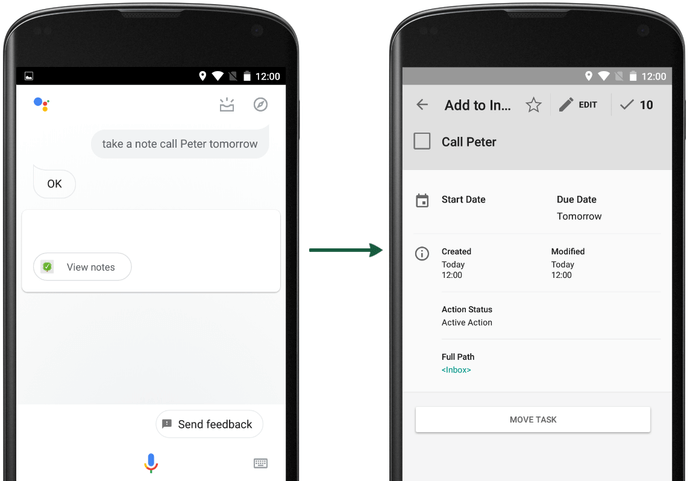
Read more about Google Assistant support in this article.
Task edit configuration
Editing task is now much optimized as well. You can remove visual clutter on the Edit Task screen by hiding properties you do not use.
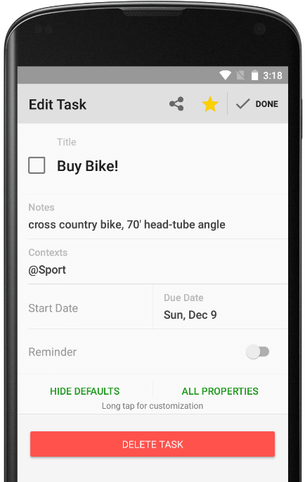
Manual view update
Now you can remove a star in the 'Starred' view and the task won't’ disappear from the view until you tap to update it. Make other changes you need and manually update the view once you are done with the new option 'Views update mode'.
Flags in widget
Flag your tasks right in widget. Tap within a flag area on the right to select which flag to use.
... and more
And that’s not the full list of improvements. MLO 3 for Android also comes with text tags, fingerprint to secure your profile and many other cool things that help you keep everything under control. Refer to the change log for more details.
Download MyLifeOrganized 3 feature pack
If you have MyLifeOrganized 2 installed on your device the update will be delivered to you automatically. Alternatively, you can check for the update in Google Play or on our website. With the new update you will get an opportunity to try out the new MLO 3 feature pack. Please note that we are rolling out the release gradually, adding more devices day after day on Google Play. So you may need to wait some time for the update to appear on your device.
15-day trial for MLO 3
After installing MLO 3 update over your MLO 2, you will get an additional 15-day trial period for MLO 3 Pro mode, so that you can work in the new version without any interruptions. There will be a plenty of time for you to try all the new functionalities and to make the upgrade decision.
To use the new MLO 3 pack features after 15 days, you’ll need to purchase this new Pro pack. All the Pro features of your MLO 2 stay with you in MLO 3 regardless of whether you decide to buy the new package or not.
Pricing for new users
The price for MyLifeOrganized 3 for Android is $. Having purchased it once, you can use MLO 3 Pro on all your Android devices, both tablets and smartphones. You can proceed with an In-App purchase or place an order on our website.
Upgrade with discount for existing users
According to our upgrade policy you are offered a discount for a major update (version 3.x, 4.x etc) if you are a registered user of the previous version of MyLifeOrganized for Android. In other words, if you are an existing user of MLO 2 Pro for Android, MLO 3 Pro costs you only $ instead of $. Please, visit our upgrade page, select the way you would like to upgrade and follow the instructions to get your discount.
If there is no Pro license for the previous version, upgrade to the new major version is to be paid at full cost. Therefore, to benefit from using the most up-to-date version on favourable terms please do not ignore major updates.
Also, as always, you can get a free month of Cloud Sync for your first review of the application on Google Play.
MLO 2 turns into MLO 3
After upgrading to the MLO 3 version, all Pro features of version 2 you've gotten used to will continue to work in the new MLO 3 app. We will discontinue support for MLO 2 and concentrate on improvements and bug fixes for MLO 3. If you have any difficulties with MLO 3, please contact us: support@mylifeorganized.net
Thank you for choosing MyLifeOrganized!