Try MyLifeOrganized 3 feature pack for iOS!
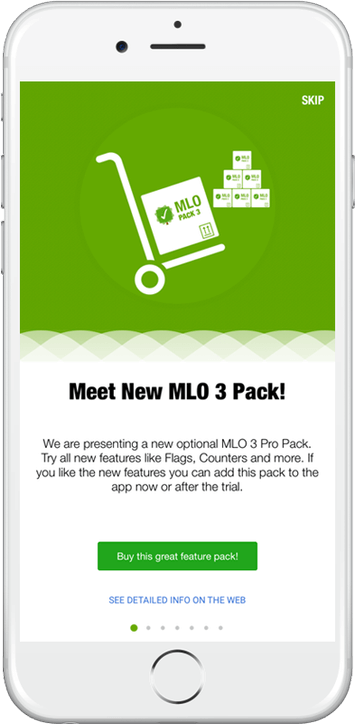
Our team took into account your wishes and prepared a large upgrade for MyLifeOrganized on iOS. These features were previously available only in the desktop version. Now the new MLO for iOS brings the mobile app closer to the desktop functionality, and it allows you to plan your tasks even more efficiently. Here are some reasons why you should upgrade:
Flags
You can enable the use of flags in your personal management system and on your iOS device. Assign flags to tasks; filter, sort and group with the help of bright and useful flags. Read more about flags in MLO 3.
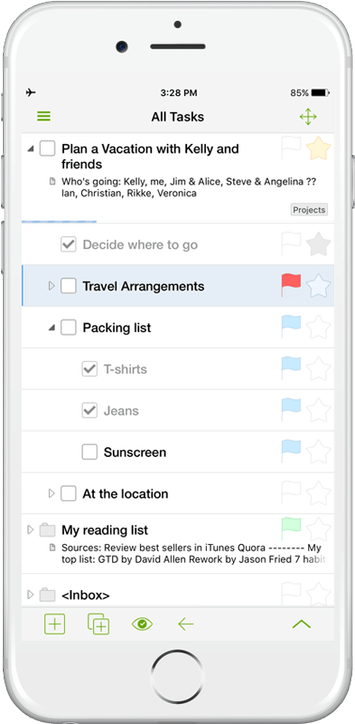
Task Counters
This innovation allows you to glance quickly over the list of views and understand how many different tasks require your attention. You can decide which type and what kind of tasks are important to you in the current view: All, completed, not completed, started or overdue. Different types of counters have different colors. The selected view shows the icons corresponded to the counters assigned for it. Read more about counters in MLO 3.
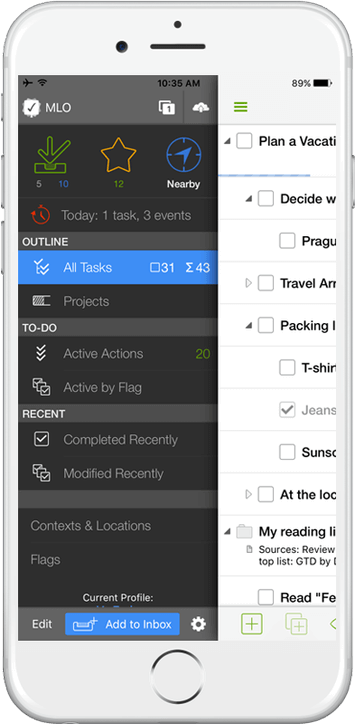
Parsing
Parsing tasks feature will help you to set due date, reminder or other parameters while entering a task name. For example, you type at Inbox "Call Jim remind in 3 days 2pm". And MLO application itself sets the date, time and puts the reminder. Read more about parsing in MLO 3.
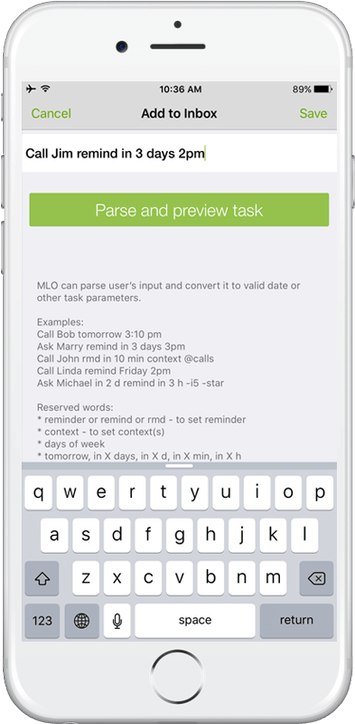
Archive and delete completed tasks
You can archive old completed tasks, move them to a different profile or completely delete them. Therefore, your task list will not be overloaded, and your head will be free from already completed tasks. Read more about archiving in MLO 3.
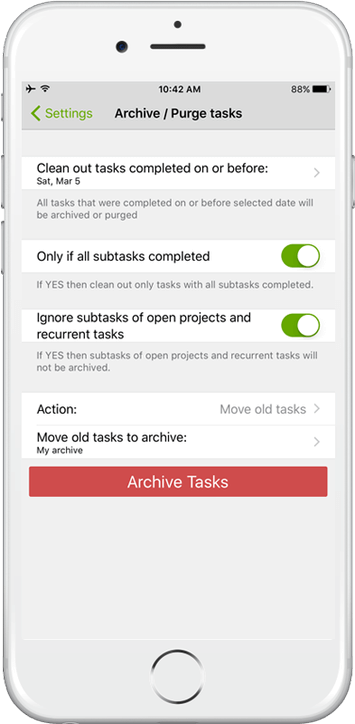
Task statistics
With the new MLO 3 pack, you can see all statistics for your tasks: How many tasks do I have? How many of them did I complete yesterday? How many suspended projects do I have? How many tasks did I add in the past year? For these and other questions, a new statistics feature gives the answers. Read more about statistics in MLO 3.
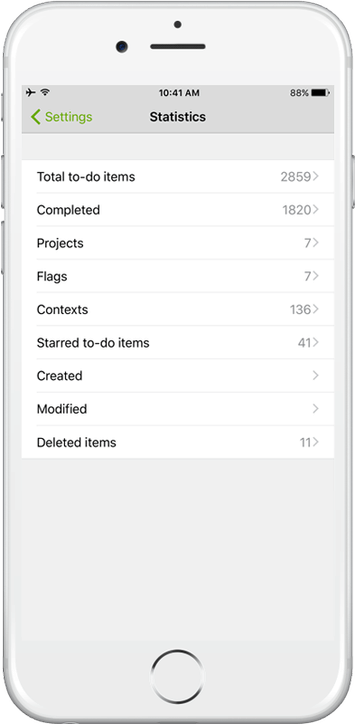
MyLifeOrganized on Apple Watch
As you know, MyLifeOrganized distinctive feature is that you can customize it to your own task management system. And the app will work flexibly the way it’s necessary for you. This ideology we have put in the MLO app on Apple Watch. With it you can choose which list of tasks you would like to see on Apple Watch. Read more about MLO 3 on Apple Watch.

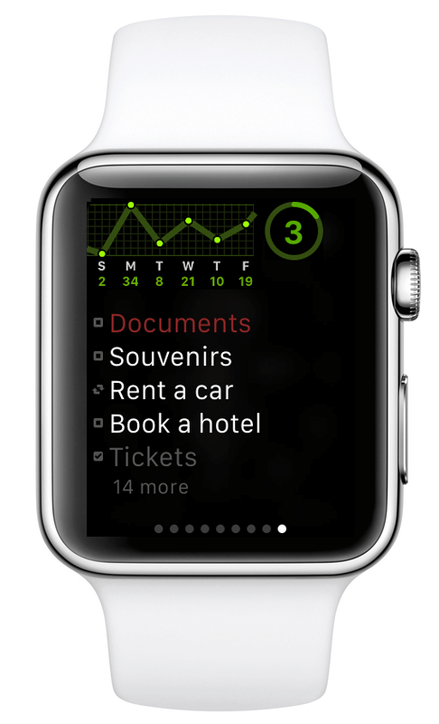
One universal app for iPhone + iPad
Now we have created a single universal app which will run on both iPhone and iPad. Those who have already purchased the app for the iPad will be able to move their v2 Pro purchase to the new universal app for free. How you can do it described below.
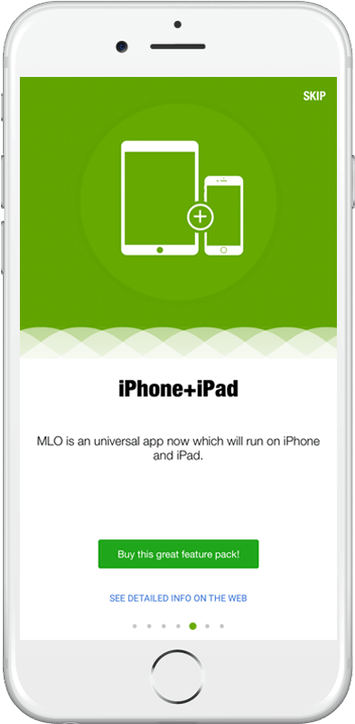
Also in the MyLifeOrganized 3 feature pack will be other new features, but later:
* Change properties of several selected tasks at once,
* Text tags,
* PUSH for background synchronization.
Try it first!
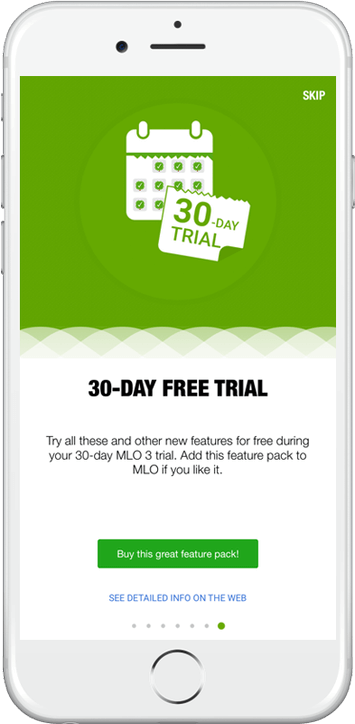
The new MLO 3 feature pack is installed automatically with the next app update from the App Store.
If you are already a user of the paid version MLO 2 for iOS, the new features will be in trial mode for 30 days. During this time, you can use these new features for free to decide how they are useful to you.
To use these features after 30 days, you’ll need to purchase this new Pro pack. Of course, all the Pro features of your MLO 2 stay with you regardless of whether you decide to buy the new package or not.
The price of the new pack and purchase guide

The new MLO 3 feature pack is close in functionality to the desktop version.
The full version price of MLO 3 for iOS is $.
For those who have already bought the MLO 2 Pro we offer discounts!
* Price of MLO 3 feature pack for MLO 2 Pro customers (iPhone) is $.
* Price of MLO 3 feature pack for MLO 2 Pro customers (iPad alone or together with a version for iPhone) is $.
How to get a discount for MLO 2 Pro users?
1) Update MLO from the App Store on your iPhone or install it as a new MLO 3 app on iPad.
2) Your MLO 2 Pro purchase will be restored automatically. If not, restore it manually in the registration window (see Special steps for iPad version below).
3) In MLO 3, on the registration screen you will see the price with discount for Pro users of version 2. You just need to click the Buy button.
Also, as always, you can get a free month of Cloud Sync using for your first review of the application on the AppStore.
Transfer your Pro purchase from the MLO HD version to the new universal MLO 3
Important: This guide is only for Pro users of MyLifeOrganized 2 for iPad.
MLO 3 — now a single universal app for the iPad and iPhone. On the iPad it is necessary to install it as new separate app MLO 3, transfer your v2 Pro purchase to it and move your tasks to this new app. To do this, take the following steps:
1) Make sure that MLO 2 for iPad (the previous MLO HD version) is installed on your iPad and the v2 Pro purchase is restored in it.
Note: if you already deleted MLO 2 from your iPad you can restore it in the "Purchased" section of App Store app on your device.
2) Install the MLO 3 as a new separate app on your iPad and run it. The application must identify the previous version on your iPad and offer to move your Pro purchase from version 2 to version 3 for free.
Follow the guide and "purchase" free transfer product in the Registration dialog. If the purchase is transferred successfully, go to step 4.
3) If for whatever reason MLO did not offer transferring the purchase, do these additional steps:
3.1) Unload the previous application MLO HD iPad from the memory of your device (do NOT uninstall) and start it again.
3.2) Go to the MLO HD settings menu, then click "Registration".
3.3) Click "Transfer my MLO 2 Pro license to MLO 3 app" button.
3.4) Start the new application MLO 3 and follow the instructions offered.
3.5) In MLO 3 go to Settings-Registration and "purchase" a free product for transfer.
Note: As a result in the Registration dialog in MLO 3 app you should be offered a free product "Pro v2 (HD free upgrade)". Once you "purchase" it (for free) all purchased MLO 2 Pro functionality will be unlocked in MLO 3 app.
4) After the license has transferred to the new application MLO 3, it is also necessary to move your tasks.
4.1) If you use the cloud or wifi sync, just synchronize MLO 3 with your data.
4.2) If you do not use synchronization, then make a backup copy of the data in the previous version MLO HD and unpack data in the new version MLO 3. To do this, in the settings of the application use the menu item "Backup Profile".
After transferring the purchase to the MLO iPad 3 version, all Pro features of version 2 will continue to work in the new app. Support for previous version of MLO HD will be discontinued, and it will be removed from the AppStore.
Thank you and Stay tuned!
With inspiration,
The MyLifeOrganized team
Life is easy when organized