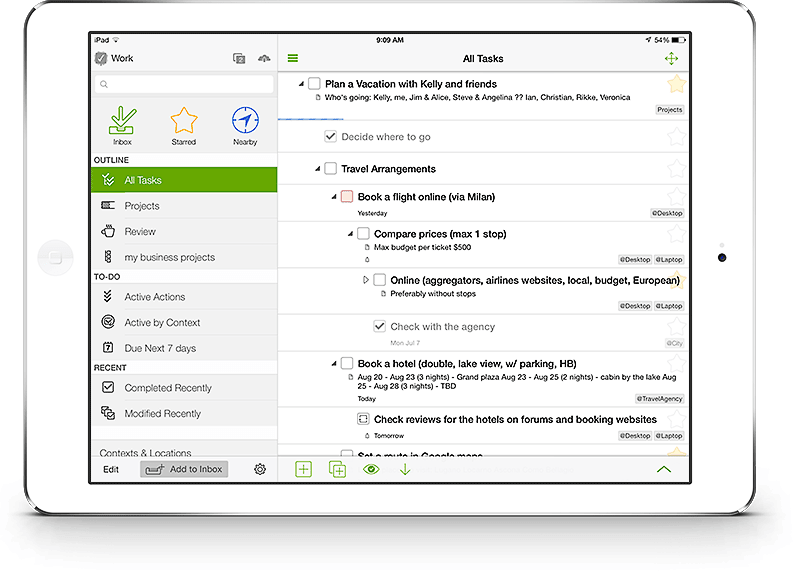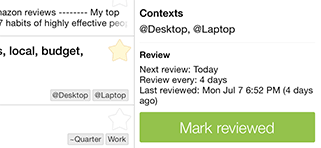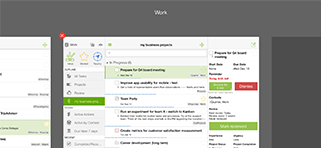MLO for iPad to help you manage your projects
Outline
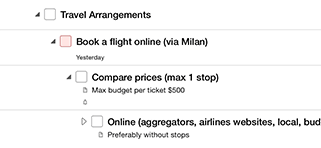
With an outline view you can break down large tasks into action items of a reasonable size. Such a hierarchy can be also set up as a project.
Task Details
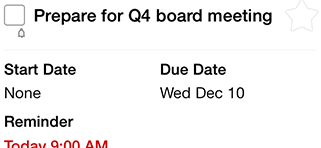
You can add various details and properties to your tasks such as Contexts, Importance, Dependencies, Reminders and much more. This way you can easily manage even complex projects or tasks.
Location-Based Alerts

You can opt for notifications with a list of relevant tasks which you will be receiving when you leave or arrive to specific location.
Search As You Type
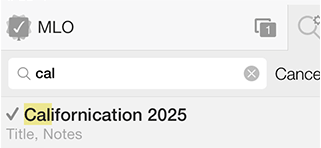
Find tasks easily by typing text you are looking for in the search field. You will start seeing the results as you type.
For Already Registered Users
Upgrade to v3We Love Our Customers & They Love Us Back
Cloud Sync Service
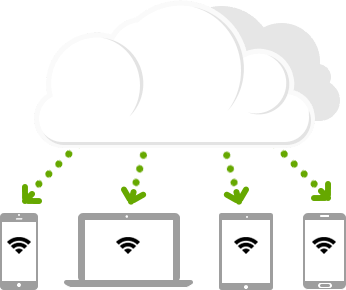
The MyLifeOrganized Cloud Sync service allows you to synchronize your data between different devices running the MyLifeOrganized task manager.