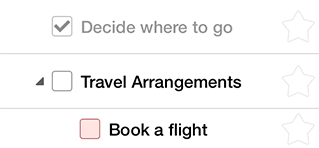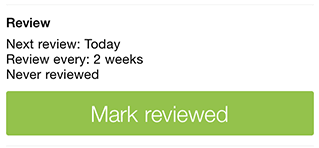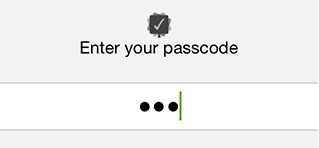Manage your tasks on the go with MLO for iPhone
Custom Views
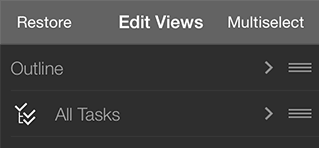
Group, sort and filter your tasks the way you like it and have those preferences stored in Custom Views. This is in addition to a variety of MLO built-in views to make it the most flexible task planner.
Location-Based Alerts

You can receive alerts from MLO mobile application when you are near the place where there are active tasks for you.
Search As You Type
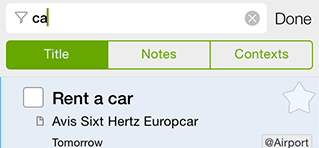
Get search results instantly as you start typing. You can search by titles, notes and contexts.
For Already Registered Users
Upgrade to v3Cloud Sync Service
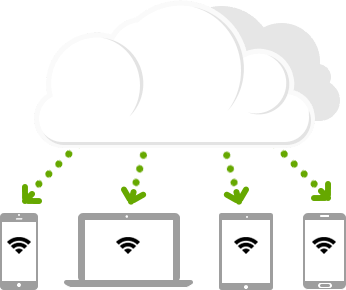
The MyLifeOrganized Cloud Sync service allows you to synchronize your data between different devices running the MyLifeOrganized task manager.