Try MyLifeOrganized 2 for Android!
With MyLifeOrganized 2 for Android you can use mostly all the power of MyLifeOrganized for Desktop on your Android device. And it will work as hard as you do! Here's why you should upgrade:
All-new UI
MyLifeOrganized 2 was created according to the latest usability trends. You can now enjoy all-new material design of the app.
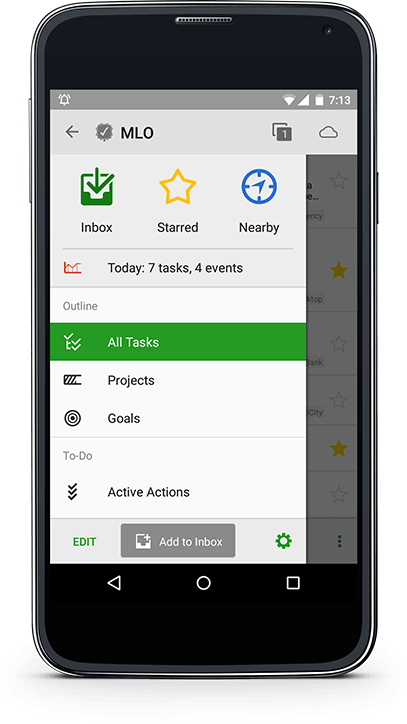
Calendar view
Visualize your everyday workload! MyLifeOrganized will show all the tasks and events you have for the next few weeks in a graph form, by simply connecting with your calendar. And you will plan your time more effectively!

Importing and editing of views
You can now import any custom views from MyLifeOrganized for Desktop and edit them directly on your Android device. This way you can filter, sort and group your tasks on the Android device the way you want, using almost unended capabilities added to MLO 2.
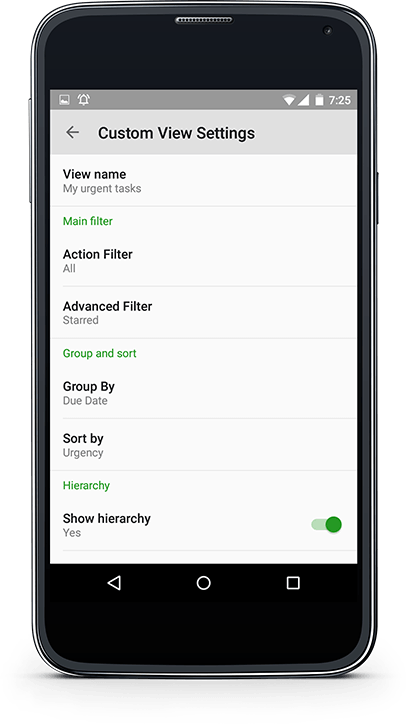
Tip: To import your MyLifeOrganized desktop views to MLO 2 for Android follow these instructions
Improved widget
The widget in MLO 2 is not just improved, it was completely rebuilt. You can now quickly add to-dos or reminders and set the necessary settings without even opening the app. You can change the widget size and the way tasks appear in it. You can even place several widgets side by side showing different views of your tasks on a single phone screen.
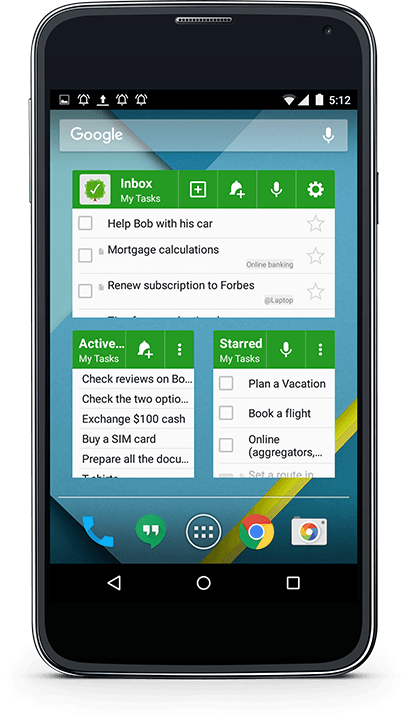
PIN protection
You can secure your profiles in MLO 2 with a password, and there will be no way for any other person to reach your tasks, projects, folders or some other data.
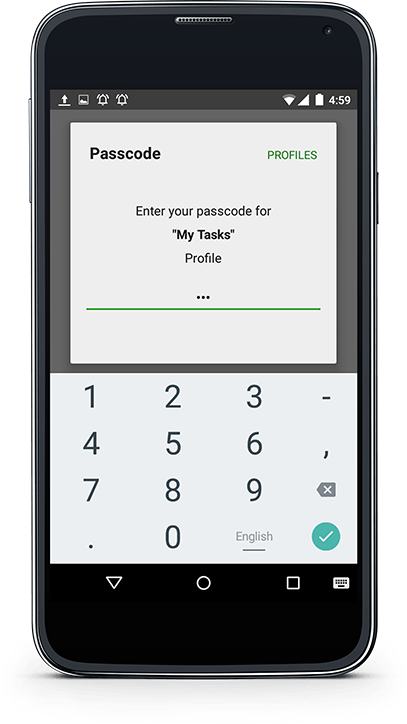
Tablet version
MLO 2 automatically detects the size of your Android device and will offer you to switch the app to the Tablet mode on a big device. The tablet mode contains all the features of a smartphone one, but has also a great advantage - you can reach mostly all the MLO functions on a single screen, which is so alike MLO for Desktop. And great news - you have to pay only once to have the both smartphone and tablet MLO for Android.
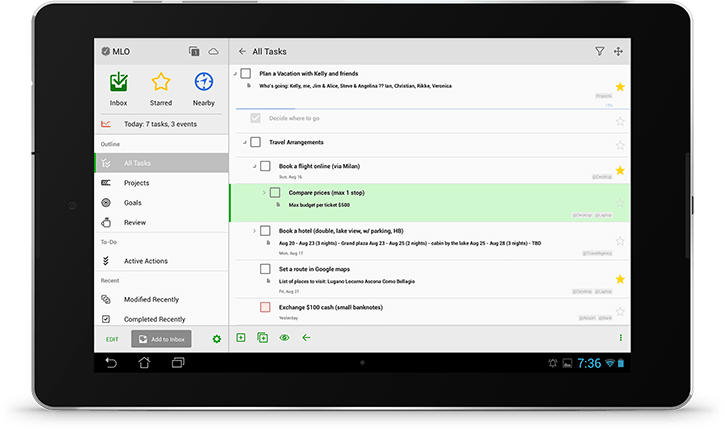
You will also get: dependencies, improved autosync, inline editing, improved search and more! Full feature list is available on the product page
Navigation and Quick Tips
You can find more info about MLO 2 navigation and other quick tips in this article.
Download MyLifeOrganized 2 for Android
If you already have MyLifeOrganized 1 installed on your device the update will be delivered to you automatically. Alternatively you can check for the update in Google Play or on our website. Please, note that we are rolling out the release gradually, adding more devices day after day on Google Play. So you may need to wait some time while the update is available for your device.
Pricing and how to purchase
The price for MyLifeOrganized 2 for Android is $. Paying it once, you can use MLO 2 PRO on all your Android devices, both tablets and smartphones. You can make a purchase using In-App purchase or on our website.
Discounts and special offer for upgrade
If you are an existing user of MLO 1 for Android, you will be able to purchase MLO 2 for only $ instead of $. Please, visit our upgrade page, select the way how you purchased MLO 1 license and follow the instructions to get your $10.00 discount!
Upgrading over MLO 1 and 30-day trial for MLO 2
Once you install MLO 2 update over your current MLO 1 version, all your tasks will be converted to the new version. You will also receive additional 30-day trial for MLO 2 PRO mode, so that you can continue working in the new version without any interruptions. There will be a plenty of time for you to try all the new functionality and to make the upgrade decision.
Free MLO Cloud Sync
We are developing our product for the users, and your opinion is the one that really matters to us. We ask you to leave your honest review about MyLifeOrganized 2 for Android, so that we could define further directions of improvements. We appreciate this efforts very much and will treat you with a free month of a Cloud Sync. Learn here how to get it!
MLO 2 will replace MLO 1 on Google Play
MLO 1 will be no longer available on Google Play after we release MLO 2, and we will stop supporting MLO 1 soon. If you have any difficulties with MLO 2 and want to continue using MLO 1, please, contact our support operators for assistance or to learn how to downgrade: support@mylifeorganized.net
The MyLifeOrganized Team.