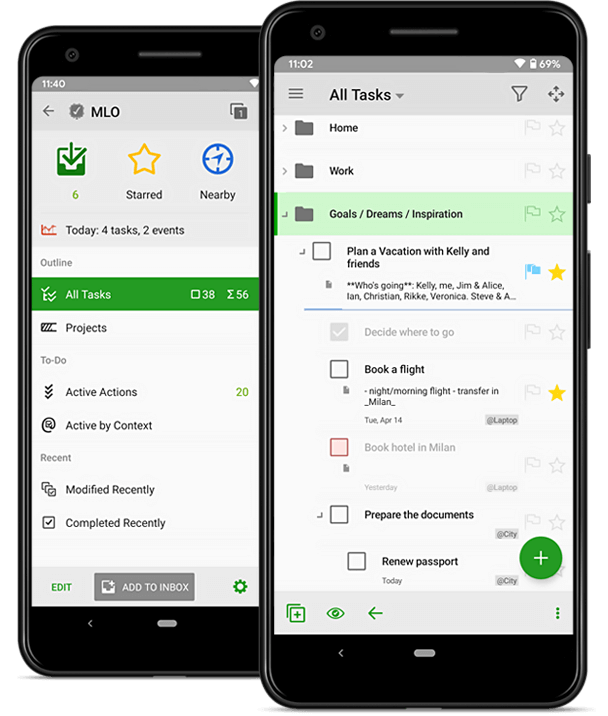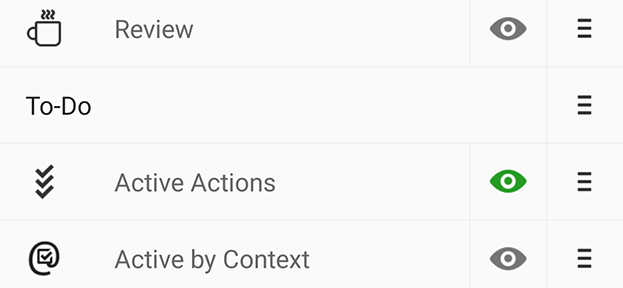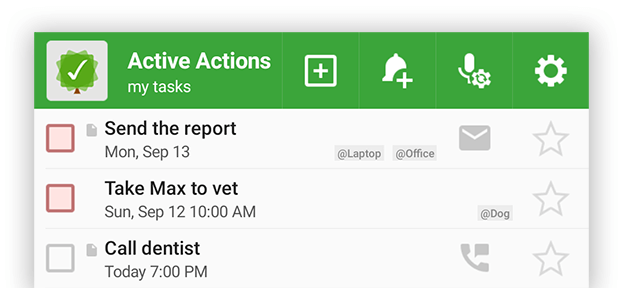You'll be able to use all the power of pro features of MyLifeOrganized on Android phone and tablet
Manage your task lists with MLO for Android phone
Outline

Your tasks can be organized into projects and you can create an infinite hierarchy of sub-tasks. The breakdown will help you to get manageable components.
Active Actions
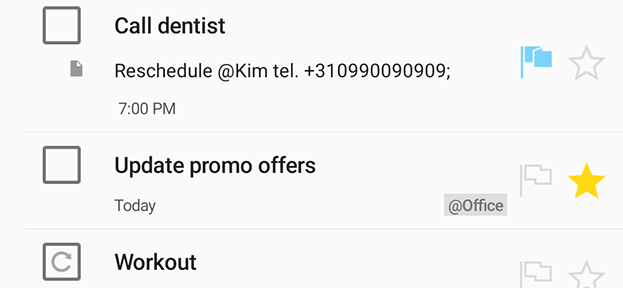
You can automatically get a list of your most urgent to-dos sorted by MLO. You should just click on a special view for that.
Location-Based Alerts
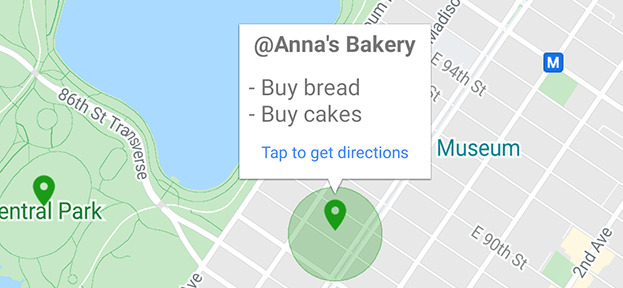
You can get an alert when you are nearby a certain location, for which you have planned some tasks. MLO can highlight action items on a map for venues within a specified radius.
Calendar View
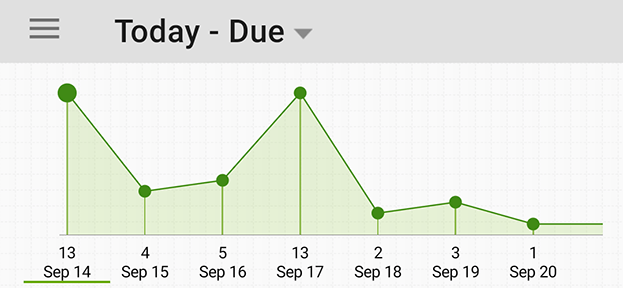
Visualize your everyday workload! MyLifeOrganized will show all the tasks and events you have for the next few weeks in a graph form, by simply connecting with your calendar.
One time purchase. No monthly charges.
$*
PRO is also available with Google Play In-App purchase.
The license does not expire, renewals are optional.
All products
For Already Registered Users
UpgradeMyLifeOrganized for Android
You can download APK file and install it manually on your device. Please make sure you allowed installation of apps from sources other than the Play Store in Android settings.
Version:
Download: MLOAndroid.apk
Previous Versions
We offer a discount for an upgrade if you are a registered owner of the previous MLO-Android Pro version.
MLO 3 and MLO 2 turned into MLO 4. It means that all your purchased MLO 2/3 Pro features are available in MLO 4, regardless of whether you have bought the MLO 4 Pro package or not.
Download APK file if you want to use MLO 1.
Please switch off Google Play auto-update for MLO application in this case.
Version: 1.6.15 (Oct 1, 2015)
Download: MLOAndroid.apk
We Love Our Customers & They Love Us Back
Cloud Sync Service
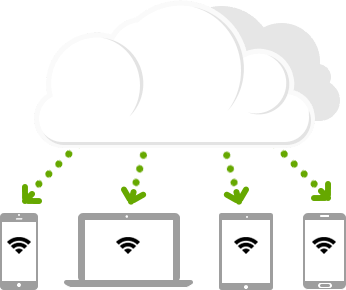
The MyLifeOrganized Cloud Sync service allows you to synchronize your data between different devices running the MyLifeOrganized task manager.